21 Jun REDESIGN YOUR HOME OFFICE TO BE MORE EFFICIENT AND TECH SAVVY
Working from home has its luxuries, including a flexible schedule, no dress code, and the lack of office environment stress. But that doesn’t mean it’s an all-day movie marathon pajama party. You have important tasks to accomplish that require tuning out numerous distractions, and you must tackle menial side-tasks without getting derailed. When you’re physically uncomfortable or worried about activities going on outside of your office, a whole day’s worth of productivity can fly out the window.
Thankfully, you can configure your office to minimize these distractions and maximize efficiency. Here are a few ideas I love for an office redesign that will make working from home a total dream.
Invest in Automated Comfort
Gone are the days of freezing underneath the air vent in a cubicle or overhearing your coworkers’ conversations. You have complete control of your environment, which means you can adjust the thermostat, lighting, and even music without offending anyone. But by the time you tailor these elements to your liking throughout the day, you’ve probably gotten distracted by something random like the dishes in the sink. Consider using home automation to rig the temperature, lighting, and music to your schedule. You can walk into your office ready to work in the morning and get started without losing steam. Press a button that raises the shades and activates the playlist without getting up from your desk. Tap it again to stop the music while you join a conference call, or if the tunes are causing an unnecessary distraction. Taking control of your surroundings will help you better focus on the tasks at hand.
Secure the Area
Working from home often means running quick errands throughout the day. Locking up the house may feel like too much trouble if you’re just heading to the post office and back. Save yourself the trouble by installing an automated security system that’s in control of your locks, lights, and alarms. That way, a simple “Away” setting can take care of everything without using any of your precious time.
The distractions don’t always come from inside your house. If you live in a suburban area, you may get a few knocks on the door throughout the day. Instead of taking the time to see who it is and possibly have an unwanted chitchat with the next-door neighbor while you’re waiting for an urgent conference call, you can monitor security cameras inside and outside your house from your desk.
Install a Kitchenette
Your office should be a haven from the craziness of your everyday life. But if you have to venture into the kitchen every time you need to refresh your coffee or grab a snack, you’re wasting valuable time and inviting any available family members to distract you. Instead, install a small kitchenette in your office packed with snacks, drinks, and a smart coffee maker so that you have fresh and hot coffee to get you going at the exact right time.
Get the Right Desk Gadgets
The littlest factors can affect productivity. You may not think twice about the lights in your work area as long as you don’t have to squint to read, but poor lighting can damage your eyesight and cause headaches. To prevent this, invest in a high-tech lamp like the Dyson CSYS desk lamp. The heat pipe technology draws heat away from the LED bulb so you don’t sweat sitting near it, and the high-powered bulb provides 154,000 of warm, inviting light.
Use your space economically by getting other helpful gadgets, such as a cup holder that clips to the side of your desk to prevent devastating spills on your computer, or a smartphone sanitizer if you do most of your business over the phone. Self-watering plant pots are also a great home office addition for the worker who loves the refreshing and stress-relieving properties of plants without the burden of frequent maintenance.
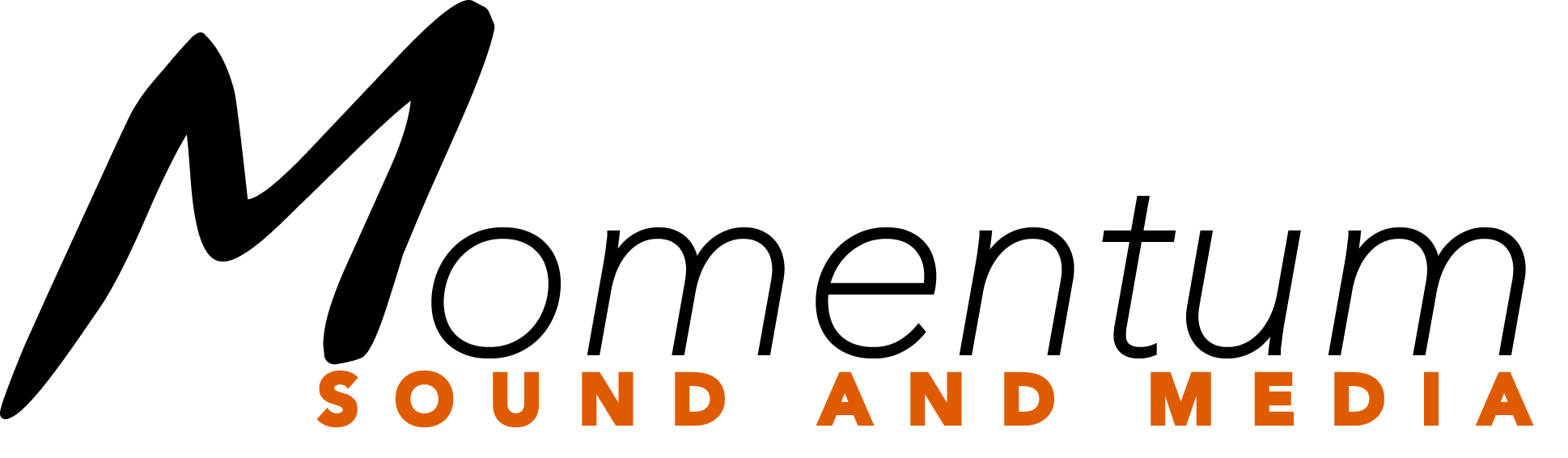
Sorry, the comment form is closed at this time.